Hello friends, I am Nikhil Vashisht. Today we will learn how to repair a corrupted or damaged SD Card or other flash drives. We have sometimes notice that our SD Card doesn’t allows us to read and write the data and each time gives an error “You need to format the disk drive before you can use it”
When you trying to format the disk, it will give an error that “Windows was unable to format the disk”.
It usually happens when SD Card is damages. Now I am showing you how to solve this problem.
First of all you need to open “RUN” using WIN+R. When RUN box appears type “cmd” and then hit
Enter.
When you hit enter a command promt will appear. And then type there ‘diskpart’ then hit enter, then
type “list disk”. It will show up you a list of available disk on your system as DISK O, DISK 1. Here
DISK 0 is my hard disk, DISK 1 is my Sd card. Then enter “select disk 1” hit enter and
then enter “clean” then hit enter.
As you hit enter diskpart suceeded in the cleaning disk. After that enter “create partition primary” then hit enter. Then it will say you diskpart suceeded in creating a specified partition. Then enter “active” then hit enter. After that enter “select partition 1” then hit enter. It will say you partition 1 is now selected partition. Then enter “format fs=fat32” then hit enter.
Now this shows that 0 percent is completed. It will take some minutes to complete 100 percent. And it will shows you diskpart is successfully format the disk. By this way you can repair any of flash drive.
-Now a popup of Auto play of SD card is display this shows that your SD card is repaired and becomes a new one. One thing more after formatting by this way your SD card takes the actual storage capacity like if it is of 8GB then after formatting it will become 7.87 GB storage capacity. Now you can store , move , copy any of your songs , videos or any of the data in the SD Card. By this way you can repaired your SD Card and save your money to buy a new SD Card.
-I hope you learn something from this Post. Thanks for reading my post. And if you have any query or questions ask me in comments. If you like my post don’t forget to subscribe me.
Thanks for reading.
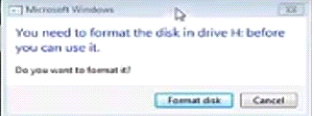





No comments:
Post a Comment