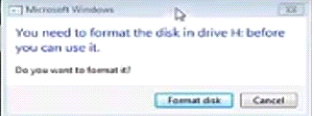Hello friends...!! Today i will show you how to reset yourt windows 8 password if forgotten.
This is the easiest way through which you can again login to ypurn windows without any password.But the proble is that sometimes you will lost your stored data.
Now click on the icon at bottom most right of tha screen as shown below:
Now click on the "RESTART" and hold the "SHIFT" key. Hold the "SHIFT"key until a screen will display, as like below:
Now click on "TROUBLESHOOT" After clicking on this a screeen will display like this:
Now click on "RESET YOUR PC".After some seconds a screen will display like as below:
Now click on "YES". After this,
Now just click "READY OR YES"
Now your windows runs without any password and select the regional language and other settings and select ok.
This is the easiest way through which you can again login to ypurn windows without any password.But the proble is that sometimes you will lost your stored data.
Now click on the icon at bottom most right of tha screen as shown below:
Now click on the "RESTART" and hold the "SHIFT" key. Hold the "SHIFT"key until a screen will display, as like below:
Now click on "TROUBLESHOOT" After clicking on this a screeen will display like this:
Now click on "RESET YOUR PC".After some seconds a screen will display like as below:
Now click on "YES". After this,
Click on " ALL DRIVES"
Click on "JUST REMOVE MY FILES"
Now just click "READY OR YES"
Now your windows runs without any password and select the regional language and other settings and select ok.
Now you can use your PC without any password.
I hope this post will helpful to you if you forgotton your PC's password.
Thanks
for reading my post. And if you have any query or questions ask me in
comments. If you like my post don’t forget to subscribe me.
Thanks for reading.